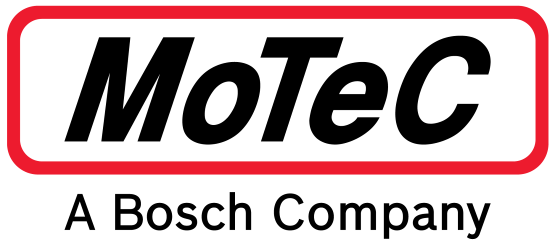NEW TUNE 1.5 AVAILABLE NOW. Find out more…
- M1 Tune is the tuning software for MoTeC's M1 ECUs.
- It provides access to the tuning features of the M1 ECU and is highly flexible, allowing multiple, customised screen layouts similar to the i2 Data Analysis software.
- The program is unique in that it adapts to any customisations that have been made to the ECU via the M1 Build software. As Tables, Parameters or Channels are added, M1 Tune automatically conforms to provide access to these items.
- It also features on-screen logging whereby data from the ECU is automatically recorded for quick and easy analysis directly on the tuning screens.
M1 Tune software is free to download and within the program is a sample package for you to examine.